Post scheduling on LinkedIn
Post scheduling on LinkedIn
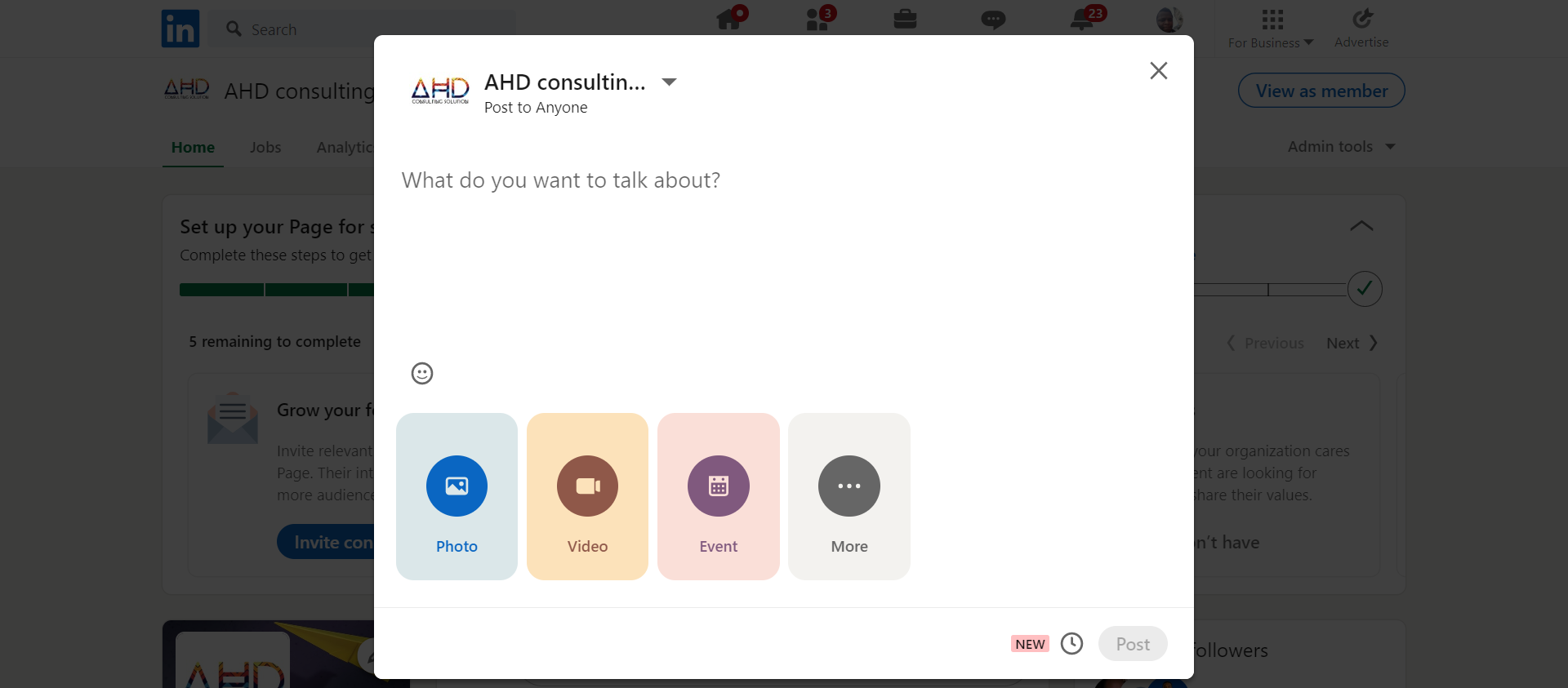
LinkedIn expands scheduling from posts to pages
Since the end of November, users of the social network can schedule posts. Three months later, LinkedIn finally decided to offer this function to CMs who manage company pages. Several people have noticed it on the platform and we can confirm it: some administrators of the LinkedIn BDM page have the possibility of planning their posts.
How to schedule a post for your LinkedIn page
To schedule a post on your LinkedIn Page:
Go to your LinkedIn page and click on Start a post,
Then press the Clock icon, at the bottom right of the window,
Choose the date and time of your choice,
Click on Next to validate the moment of the publication,
Write your post and click Schedule.
You can also access all scheduled posts by clicking on the clock, then View all scheduled posts.
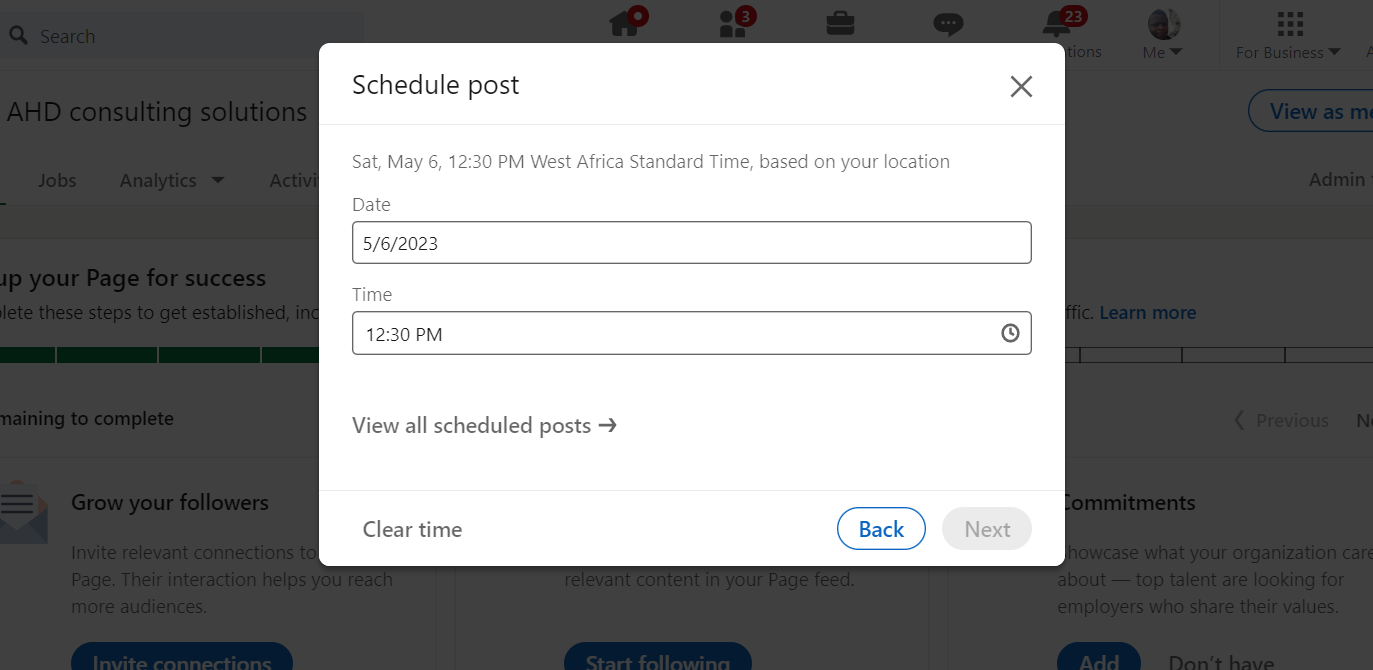
A function already available everywhere else
LinkedIn is deploying this feature well after other social networks – and above all, well after social network management tools. Community managers who host presences on LinkedIn are already used to using third-party services to schedule their posts. For the moment, the functionality only seems accessible on desktop, not on the mobile application – and not for all administrators, a sign that the deployment is not finished.
I am a business consultant who develop marketing and business management strategies that work for your company.
